
Starting from January 1st, 2021 Remission of Duties or Taxes on Export Product (RoDTEP) is officially effective on exports. Earlier we looked on how this scheme replaces existing MEIS scheme to be WTO compliant. RoDTEP claim process would be done with online portal.
This time let us explore and prepare ourselves towards the changing policies.
RoDTEP has finally arrived
We now know that RoDTEP has finally arrived. Although the final list of RITC and the corresponding rates are yet to be announced, exporters need to prepare themselves.
How can the exporters prepare themselves? The answer lies below –
We will first look at the broad overview as to how the RoDTEP will unfurl and then understand each aspect one by one.
- To avail the scheme exporter shall make a claim for RoDTEP with RoDTEP claim process in the shipping bill by making a declaration.
- Once EGM is filed; claim will be processed by Customs.
- Once processed a scroll with all individual Shipping Bills for admissible amount would be generated and made available in the users account at ICEGATE,
- User can create RoDTEP credit ledger account under Credit Ledger tab. This can be done by IECs who have registered on ICEGATE with a DSC.
- Exporter can log in into his account and generate scrip after selecting the relevant shipping bills.
The RoDTEP claim process
- W.e.f. 01.01.2021, it is mandatory for the exporters to indicate in their Shipping Bill whether or not they intend to claim RoDTEP on the export items. This claim is mandatory for the items (RITC codes) notified under the new scheme.
- There is no separate serial numbers based on a schedule for claiming RoDTEP. RoDTEP rates will be notified as per the RITC Code and therefore, there will be no need to declare any separate code or schedule serial number for RoDTEP.
- The exporter will have to make following declarations is the SW_INFO_TYPE Table of the Shipping Bill for each item:
INFO TYPE = DTY
INFO QFR = RDT
INFO CODE = RODTEPY - If RoDTEP is availed
RODTEPN - if not availed.
INFO MSR = Quantity of the items in Statistical UQC as per the Customs Tariff Act for
that item RITC
INFO UQC = UQC for the Quantity indicated in INFO_MSR
Additionally, for every item where RODTEPY is claimed in INFO CODE, a declaration has to be submitted in the Statement Table of the Shipping Bill as below.
STATEMENT TYPE = DEC
STATEMENT CODE = RD001Submission of the above statement code for RoDTEP availed items would indicate that the exporter has made the necessary declaration as enclosed in Annexure, while claiming RoDTEP benefit.
How will the claim be processed?
Now that we have made the claim on the shipping bill above, we will now see how the claim will be processed.
- The Shipping Bills with RoDTEP and/or Drawback claim will now be routed for officer intervention based on Risk based targeting by RMS.
- All the Shipping Bills will be sent to RMS after the EGM is filed. Based on the input by RMS, Shipping Bills will either come to officer for processing of RoDTEP/DBK benefits or will directly be facilitated to the scroll queue without any officer intervention.
- Once the Shipping Bill is processed for DBK and/or RoDTEP either by the officer or as per facilitation by RMS, it will move to the respective scroll queues. In case a suspension is placed on any exporter/Shipping Bill for Drawback, the same will also be applicable for the purpose of scrolling out of RoDTEP benefits.
Generation of Scroll in RoDTEP claim process
- Options have been made available in System for officers to generate RoDTEP scrolls. However, till the final rates are notified by the Government, these options will remain disabled in System.
- Once the scroll is generated, the respective amounts would be available with the exporter as credits on the ICEGATE portal.
Claiming of Credits and Generation of Credit Scrips
- Once the RoDTEP scroll is generated, the credits allowed will be available within their ICEGATE login of the exporter to claim and covert into a credit scrips. It is mandatory for exporters to register on ICEGATE and obtain a digital signature.
- The exporter will be able to club the credits allowed for any number of Shipping Bills at a port and generate a credit scrip for the same on ICEGATE portal. Scrips once generated will reflect in the exporter’s ledger and will be available for utilization in paying eligible duties during imports or for transfer to any other entity having IEC and a valid ICEGATE registration. A detailed advisory for the benefit of the exporter on the scrip generation, ledger maintenance and transfer facilities will be published soon on ICEGATE. These facilities will be made available once the final RoDTEP rates are notified and scroll generation is enabled.
Generating credit scrips for RoDTEP claim process
We had transferable credit scrips in MEIS, we have in RoDTEP too!! Let’s look at how credit scrips obtained can be used in imports.
- These scrips can be used for the payment of import duties as would be notified by CBIC.
- The owner of the scrip (either the original exporter beneficiary or any other IEC to whom the scrip was transferred on ICEGATE portal) will be able to use the scrip in the Bills of Entry the same way as any other duty credit scrips issued by DGFT, by giving the details in the license table of the Bill of Entry. The scheme code to be used for these scrips would be “RD” along with the applicable Notification Number.
- An option to suspend any RoDTEP scrip will also be made available with the Customs officer once the scroll generation is enabled. If a scrip is under suspension, its utilization or transfer will not be allowed by system.
IMPORTANT!
Do you know, as an exporter you have to create a RoDTEP (Credit Ledger) account on ICEGATE?
Let’s look at the steps involved to do the same:
Step 1) User can select the option of RoDTEP (credit ledger) account creation by clicking on the “RoDTEP” tab under the “Our Services” section of https://www.icegate.gov.in/.
Step 2) User will be directed to the login page. After log in using valid credentials, user will be able to see the Credit Ledger option on the left panel as shown below. If user is not registered, they can get themselves registered as per advisory through this link
Step 3) Since the user has not created a credit ledger account initially, the following page will be displayed. The user can select the scheme name from the drop-down as RoDTEP.
Step 4) After Credit Ledger account creation is done by the user, a grid view with the following details will be displayed to the user.
User can perform various operations mentioned as follows from this Home Page:
- Scroll Details
- Scrip Details
- Transaction Details
- Transfer Scrip
- Approve Scrip Transfer
More Related to RoDTEP, MEIS & Trade Policy:
- New norms for Rules of Origin 2020 , Are you Aware?
- Which export incentive scheme is better? MEIS vs RoDTEP
- New Export incentive scheme – Need of an hour!
We understand that the plethora of conditions and rules mentioned along with complex definitions are difficult to comprehend all at once. Hence, we at Bizbrains are always available to resolve your queries and doubts, however big or small
For more content and updates follow us on LinkedIn, Twitter and Facebook; our handle is Bizbrains Advisors. Get a heads up on various schemes on export-import activity and let us know your thoughts in comment section!


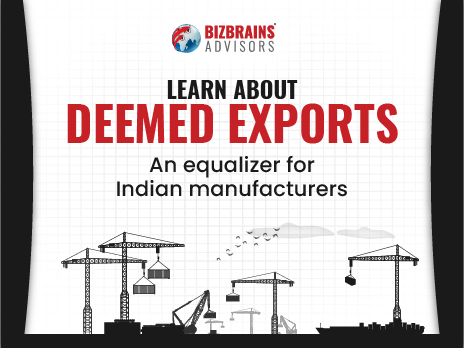
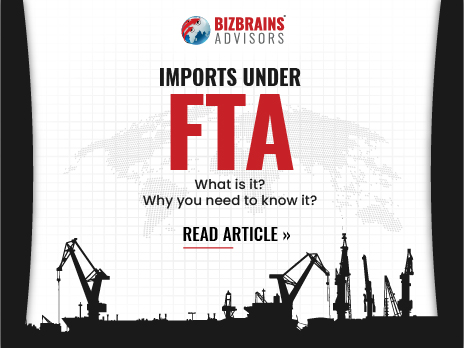

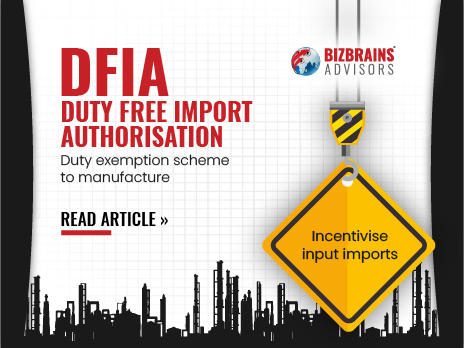


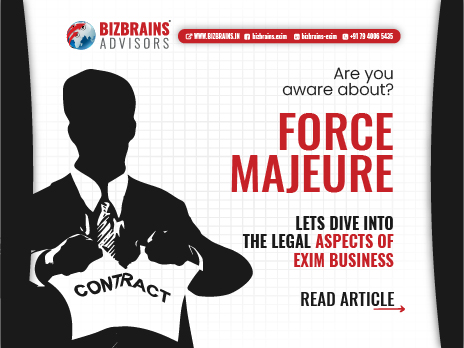
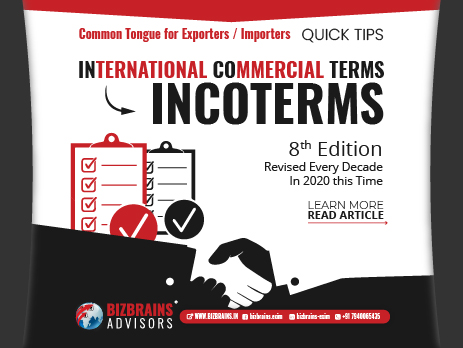
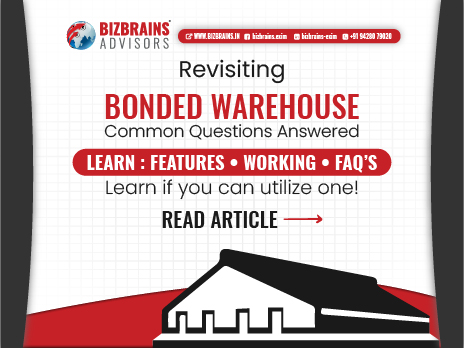
6 Responses